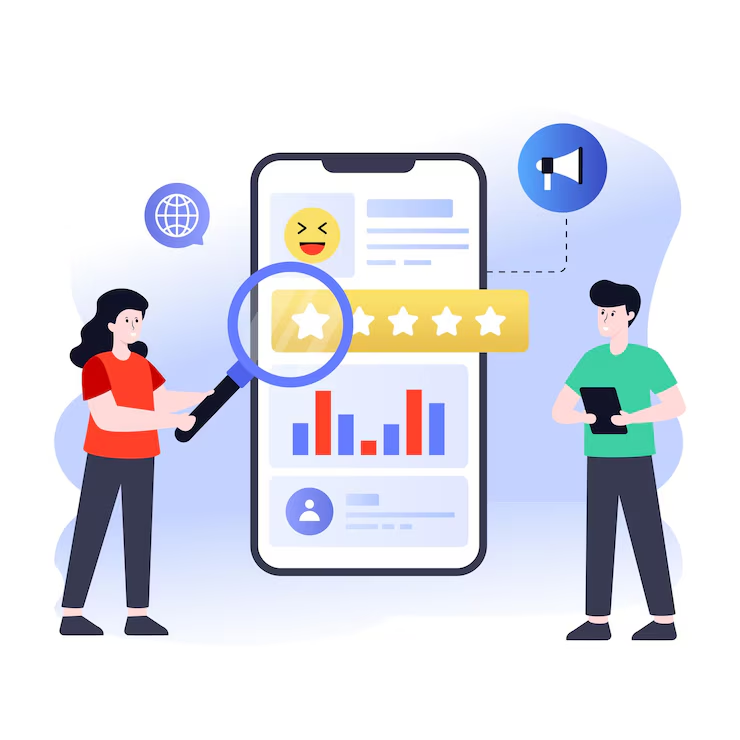
If you’re a local business looking to attract more customers and increase your visibility online, optimizing your Google My Business (GMB) profile is one of the most effective strategies you can use. Google My Business is a free tool that helps businesses manage their online presence across Google, including search results and Google Maps. By optimizing your GMB listing, you can significantly improve your local search rankings and drive more traffic to your business. Here’s how you can unlock local SEO with GMB.
1. Claim and Verify Your GMB Listing
The first step to unlocking the full potential of GMB is to claim and verify your listing. If you haven’t already, go to Google My Business and claim your business. This ensures that you control the information displayed about your business across Google. Once you claim your listing, you’ll need to verify your business to make sure the information is accurate. Google typically sends a postcard with a verification code to your business address, but other methods like phone or email verification may be available depending on your business type.
2. Complete Your GMB Profile
An incomplete profile is a missed opportunity. To make the most of GMB, fill in all relevant information, including:
- Business Name: Use your official business name.
- Address: Make sure your address is correct and consistent with other listings across the web.
- Phone Number: Use a local phone number that’s easy for customers to call.
- Website: Include a link to your website or landing page.
- Business Hours: Ensure your operating hours are accurate, especially during holidays or special events.
The more complete and accurate your GMB profile is, the higher your chances of ranking well in local search results.
3. Add High-Quality Photos
Photos are one of the most engaging aspects of your GMB profile. Adding high-quality images of your business, products, or services not only makes your profile stand out but also helps customers connect with your brand. Businesses with photos receive 42% more requests for directions and 35% more click-throughs to their websites. Be sure to include:
- Exterior and interior photos to give customers a sense of your location.
- Product images if you sell items that can be visually represented.
- Team photos to show the people behind your business.
Regularly updating your photos also signals to Google that your business is active, which can boost your local SEO.
4. Encourage Customer Reviews
Customer reviews are a powerful tool in boosting your local SEO. Google takes reviews into account when determining search rankings, so the more positive reviews you have, the better your chances of showing up in the local search results. Encourage satisfied customers to leave reviews on your GMB profile. Responding to reviews, both positive and negative, shows that you value customer feedback and helps improve customer trust.
5. Use Posts to Engage Customers
Google My Business allows you to create posts to keep your customers updated. Whether it’s promoting a special offer, sharing news, or highlighting an event, GMB posts are an excellent way to keep your customers engaged and informed. These posts show up in your GMB profile and can influence search rankings. Aim to post regularly to keep your business active and top-of-mind for potential customers.
6. Add Services and Products
For businesses that offer specific services or products, take full advantage of the services and products sections in GMB. This allows you to list the exact services you provide or products you sell, complete with descriptions, pricing, and images. Doing so not only improves your SEO but also helps potential customers find exactly what they’re looking for.
7. Use GMB Insights to Track Performance
GMB provides valuable analytics through GMB Insights, which shows how customers are finding and interacting with your business. These insights give you data on things like how many people viewed your profile, requested directions, or visited your website. Use this data to refine your SEO strategy and make informed decisions on how to improve your local presence.
8. Stay Consistent Across the Web
Consistency is key in local SEO. Make sure your business name, address, phone number, and website (NAPW) are consistent across all platforms, including your website, social media profiles, and online directories. Inconsistent information can hurt your rankings and confuse potential customers.
Final Thoughts
Google My Business is one of the most powerful tools for improving your local SEO and attracting more customers. By optimizing your GMB profile with accurate information, engaging photos, customer reviews, and regular updates, you can enhance your visibility on Google and stay ahead of the competition. Unlock the power of GMB, and watch your local SEO efforts drive traffic, improve customer engagement, and boost sales.




